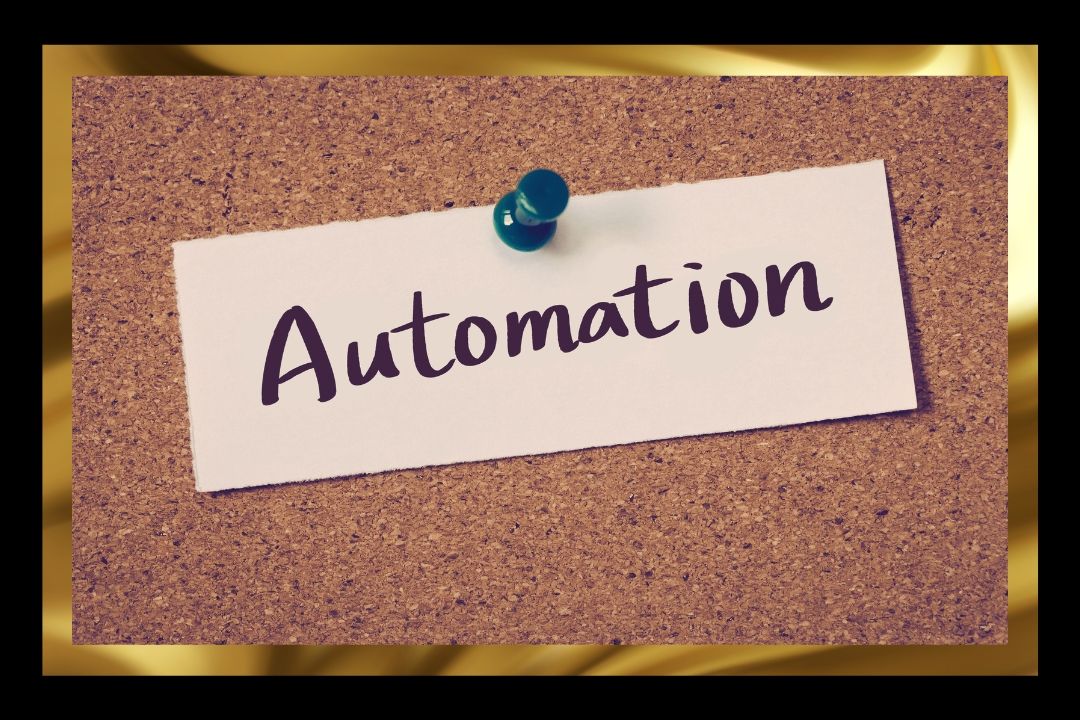
Automating Bank Reconciliations – How and Why?
The Gold Standard for Efficiency: Automating Bank Reconciliations
Keeping your business finances in order is essential. But let’s be honest—manual bank reconciliation is a tedious process. It’s like panning for gold, sifting through endless transactions to find a match. The good news? Automation can turn this time-consuming task into a seamless process, saving you hours of admin work.
What is Bank Reconciliation?
Bank reconciliation is the process of matching the transactions in your accounting software with those in your business bank account. It ensures that every payment received and expense paid is recorded accurately.
Without regular reconciliation, errors can creep in. This leads to inaccurate cash flow insights and potential financial mismanagement. The problem? Manual bank reconciliation is time-intensive and prone to human error.
Why Manual Bank Reconciliation is Holding You Back
Traditional bank reconciliation involves:
- Manually checking your bank statement
- Matching deposits and withdrawals with invoices and receipts
- Identifying and correcting discrepancies
- Reconfirming your closing balance
For many businesses, this process takes hours each week. It’s a necessary but draining task that eats into time better spent growing your business.
The Power of Automation
Cloud accounting software has revolutionised financial management. Automated bank reconciliation simplifies the entire process, making it faster, more accurate, and stress-free. However, business owners must still review reconciliations to ensure accuracy and avoid errors such as duplicate transactions or misallocations.
1. Live Bank Feeds
Live bank feeds connect to your business bank account and import transactions automatically, reducing manual data entry. However, bank feeds typically update once per day rather than in real-time, depending on your bank’s processing times.
2. AI-Powered Matching
Artificial intelligence (AI) assists in transaction matching by linking transactions to invoices, receipts, or bills. While this simplifies reconciliation, regular review is essential to ensure accuracy, particularly for complex transactions.
3. Faster, More Accurate Reconciliation
Automation reduces human error, but it does not eliminate it. Reviewing transactions is still necessary to catch any mismatches or duplicate entries. Instead of hours, bank reconciliation takes minutes, giving you better financial oversight.
4. Reliable Cash Flow Insights
When your bank and accounting software sync, you get a clearer view of your finances. However, as bank feeds do not always update instantly, business owners should still verify balances before making financial decisions.
What the Experts Say
According to CPA Australia, automation in accounting significantly improves accuracy and efficiency, but it requires human oversight to prevent errors in reconciliation.
Xero confirms that live bank feeds streamline reconciliation, but updates typically occur once daily.
The Golden Benefits of Automation
Imagine finding gold nuggets effortlessly instead of spending hours panning through dirt. That’s what automating bank reconciliations does for your business. It transforms financial admin from a laborious task into a smooth, efficient process, giving you back valuable time and peace of mind—while ensuring accuracy through regular checks.
Take the Next Step
If your current system doesn’t support automated bank reconciliation, it’s time for an upgrade. Automating this process saves time, reduces stress, and gives you accurate financial data at your fingertips—provided you review it regularly.
At DJ Grigg Financial, we help business owners streamline their accounting processes. Contact us today to explore the best automation solutions for your business.